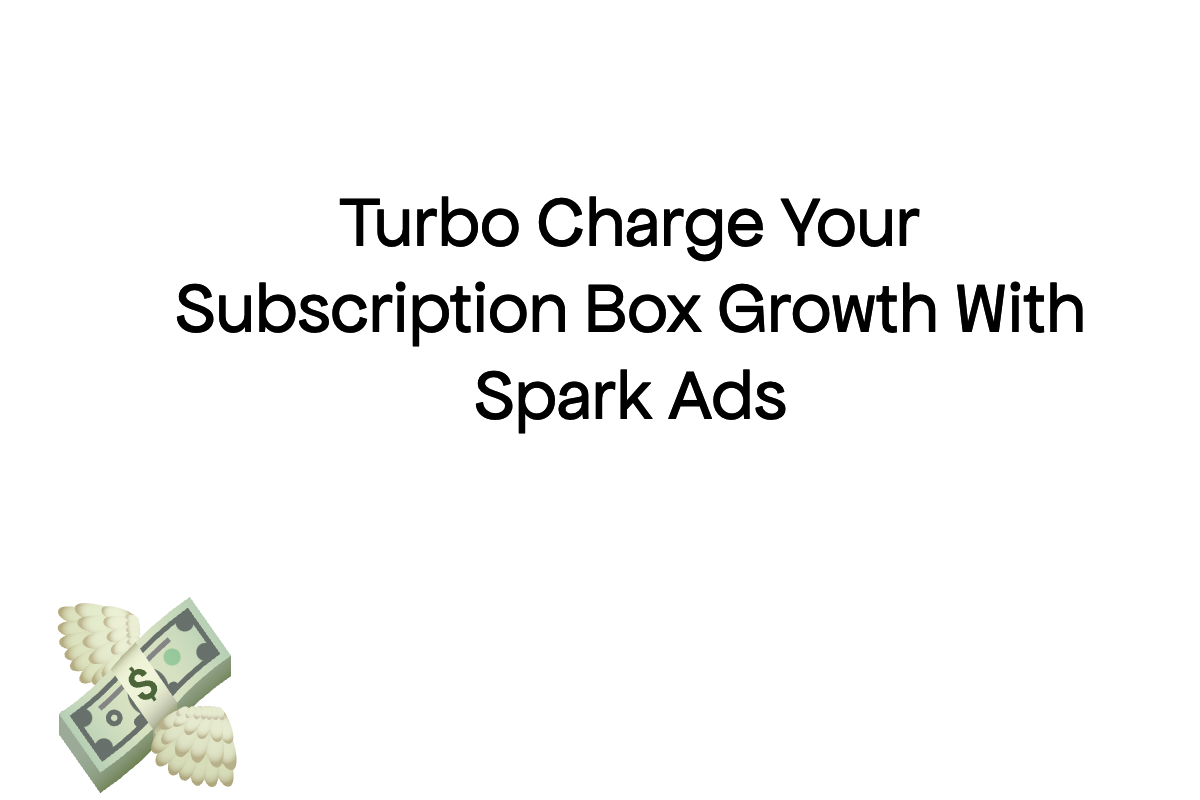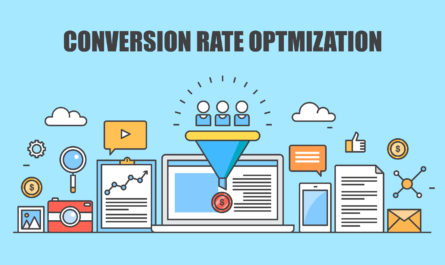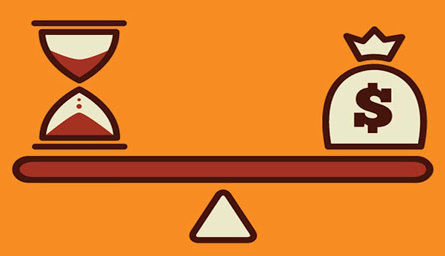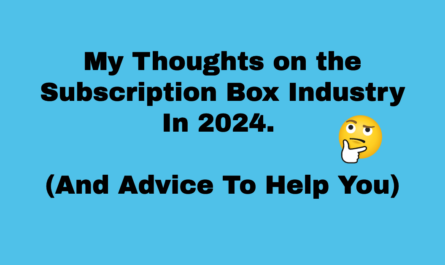If you want to blow up your Subscription Box with TIKTOK, you need to use Spark Ads.
In this post, I will explain how you can pour fuel onto the winning videos you get from the TIKTOK Creator Marketplace and get a LOT of new subscribers signed up to your box.
If you have followed my posts and emails for the last few weeks, you will know how much I have been urging people to test the TIKTOK Creator Marketplace.
I have been doing this for one reason and one reason only…
The results are phenomenal.
Here is what has happened in BusterBox so far.
· Over 1.5 million organic video views…
· A consistent stream of new subscribers
· Reaching a new audience that wasn’t possible on other channels
· A very stable and profitable CPA
This is a massive opportunity for subscription box owners, and you should be doing everything you can to maximise it while it is still so effective.
Now, if you have been testing this and you now want to ramp things up further, this is how you do it.
Spark Ads
Let me explain if you don’t know what spark ads are.
Spark ads is a native ad format that enables you to leverage organic TikTok Posts and their features in your advertising. This unique format lets you publish ads:
· Using your own TikTok account’s posts.
· Using organic posts made by other creators – with their authorisation.
E.g. You can turn your best-performing videos from the marketplace into ads. These ads will contain all the comments, shares and likes the video originally got organically.
The ads will also run from the creators’ profile, not your business page.
As you can imagine, this is extremely powerful for a few different reasons.
· You are amplifying what is already working by putting some budget behind it.
· The videos already have social proof with likes and comments before getting turned into ads (This makes a big difference when it comes to conversions)
· The ads run from the creator’s page. This makes everything look a lot more native and organic.
If you plan to advertise on TikTok, I highly recommend testing spark ads. We have been testing paid traffic on TikTok for the last 18 months, and I can confirm that the performance has been much better for us with these compared to regular ads.
How do you set up spark ads?
The best way to do this is to hire a selection of creators from the marketplace and let them post their videos promoting your box. Then watch the videos for a few days to see which ones perform best.
Then, when you have identified the best videos that are driving sales and getting a good amount of engagement, you can turn them into spark ads.
To turn a video into a spark ad, you must log in to the TIKTOK ads manager. Once you are in the ads manager, you should set up your campaign as usual.
TikTok is a bit different compared to Facebook when it comes to optimising for the sale straight away. If you are only new to the platform and have only set up your pixel/tracking, you may need to optimise for add to cart first or a different event lower in your funnel. (This is because TIKTOK doesn’t have enough data about your ideal customer. You need to test this, though but it depends on the account. Sometimes conversion works straight away)
Once you have done this, you need to set up your targeting and budget. When setting up your budget, I would optimise for the lowest cost result. In my experience, this is working the best on TikTok at the moment.
Then when you get to the next section, you will be able to create the ads for your campaign. This is where you can select the option to use spark ads. There are a couple of different ways you can do this. The creator can either send you a code you can paste in for authorisation or if you got your videos from the marketplace, you can synch them into your ad account automatically.
My advice when testing this is the same as Facebook ads. I recommend having a minimum of 4 spark ads per ad group. This way, you are giving the TIKTOK Algorithm plenty of variation so it can test and find out what will convert for you.
Once the campaign is created, you just run it as if you were running normal ads on the platform. That means keep an eye on it and kill whatever ads aren’t performing after a few days.
Something else to bear in mind is that TikTok needs 50 conversions to stabilise and optimise fully, so If you picked an event which is struggling to hit the 50 conversions, then performance may be poor.
That’s why it may be smart to optimise for add-to-cart at the start as it will be easier to hit 50 conversions on that. Then once you have hit 50 conversions, you can optimise for sales, and performance will be better.
I hope you found this article helpful. I am completely blown away by how powerful this marketing channel is, and I urge you to test it in your subscription box business, especially now that we are going into Q4 and Ad prices will be more expensive across most channels.